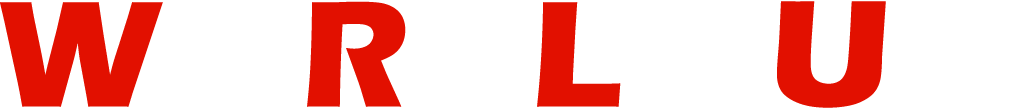Mobile gaming has rapidly become one of the most popular forms of entertainment, offering an accessible and exciting way to play games anywhere, anytime.
Whether you’re a complete beginner or looking to enhance your gaming skills, understanding the essentials of mobile gaming is key.
From choosing the right device to mastering in-game mechanics, getting started in mobile gaming requires some know-how.
In this guide, we’ll walk you through everything you need to begin your mobile gaming journey, including tips on selecting games, improving your performance, and optimizing your device for the best experience.
Let’s dive into the world of mobile gaming and set you up for success right from the start.
Understanding Mobile Gaming
Before diving into the tips and tricks, it’s important to understand what mobile gaming is and why it has become such a popular pastime.
Mobile games are video games played on smartphones, tablets, or other portable devices.
These games come in various genres, from action-packed shooters and racing games to puzzle games and life simulation titles.
One of the main reasons why mobile gaming has gained popularity is its accessibility.
Nearly everyone has a smartphone, and many mobile games are free-to-play or very affordable.
They also require less time commitment compared to traditional console or PC gaming, making them ideal for people with busy schedules.
Types of Mobile Games to Explore

When it comes to mobile gaming, the options are endless. To help you get started, let’s break down some of the most popular genres:
Casual Games
Casual games are designed to be easy to pick up and play, often with simple mechanics that anyone can understand.
Examples of casual games include Candy Crush Saga, Clash Royale, and Angry Birds.
These games are great for newcomers and can be enjoyed in short bursts during your daily routine.
Puzzle Games
Puzzle games challenge your brain while offering a satisfying sense of accomplishment when you solve tricky problems.
Games like Monument Valley, Threes! and The Room are great choices for players who enjoy a mental workout.
Action and Adventure Games
If you enjoy fast-paced action and exploration, mobile action and adventure games may be your go-to.
Titles such as PUBG Mobile, Fortnite, Call of Duty Mobile, and Genshin Impact are highly popular for their immersive worlds and adrenaline-pumping gameplay.
Strategy Games
Strategy games require thoughtful planning and decision-making. Clash of Clans, Plants vs.
Zombies 2, and Chess.com are just a few examples of games that challenge you to outsmart opponents or devise long-term plans for success.
Role-Playing Games (RPGs)
RPGs immerse you in fantastical worlds where you can control characters, complete quests, and level up.
Popular mobile RPGs include Final Fantasy Brave Exvius, Fire Emblem Heroes, and Star Wars: Galaxy of Heroes.
Racing Games
If you’re a fan of high-speed action, racing games can provide an adrenaline rush. Asphalt 9: Legends and Real Racing 3 offer stunning graphics and realistic driving experiences that are fun and thrilling.
Multiplayer Online Battle Arena (MOBA)
MOBA games like Mobile Legends: Bang Bang and Arena of Valor combine strategy and action, where you and your team face off against opponents in dynamic 5v5 battles.
ALSO READ: How to Choose Your First Video Game Console (Switch, PS, Xbox)?
Choosing the Right Mobile Device
To have a smooth mobile gaming experience, your device plays a big role. While most modern smartphones are capable of running mobile games, some are specifically designed with gaming in mind.
Here’s a quick rundown of what to consider when choosing a mobile device for gaming:
| Feature | Importance for Mobile Gaming | Recommended Devices |
|---|---|---|
| Processor (CPU) | The faster the processor, the smoother the gameplay. | iPhone 15, Samsung Galaxy S23, ASUS ROG Phone 7 |
| Graphics (GPU) | Strong graphics ensure better visual quality and frame rates. | iPhone 15, Samsung Galaxy Z Fold 5, Lenovo Legion Phone |
| Battery Life | Longer battery life is crucial for extended gaming sessions. | iPhone 15, OnePlus 11, Samsung Galaxy Note 20 Ultra |
| Display Size & Resolution | Larger screens and higher resolutions improve visual clarity. | iPhone 15 Pro Max, Samsung Galaxy S23 Ultra, Xiaomi Mi 11 |
| Storage | Sufficient storage allows you to install more games. | iPhone 15 Pro Max, Samsung Galaxy S23 Ultra, Pixel 7 Pro |
A high-performance phone with a large, vibrant display and a long-lasting battery will enhance your gaming experience.
However, it’s important to consider your budget and how you intend to use the device beyond gaming.
Setting Up Your Gaming Environment
Creating a comfortable gaming environment can make a huge difference in your overall experience. Here’s how to enhance your setup:
Optimize Your Device Settings
- Update your apps and system software: Keeping your device updated ensures smoother gameplay and bug fixes.
- Turn off background apps: Close unnecessary apps running in the background to save system resources.
- Adjust graphics settings: Some games allow you to adjust the quality of graphics to balance performance and battery life.
- Enable “Do Not Disturb” mode: Prevent interruptions while playing by silencing calls, messages, and notifications.
Comfortable Play Area
- Find a comfortable place to play: Whether it’s your couch, a bed, or a chair with a built-in phone holder, make sure you’re comfortable.
- Invest in accessories: For extended play sessions, consider getting accessories such as Bluetooth controllers, a phone stand, or gaming gloves to improve your comfort and control.
Tips for Improving Your Mobile Gaming Skills

Just like any other type of gaming, mobile gaming takes time and practice to master. Here are some tips to level up your gameplay:
Learn the Controls
Most mobile games have on-screen controls, which can take a little getting used to.
Spend time learning the layout and practicing so that your fingers become more familiar with the game’s mechanics.
Start with Easy Games
If you’re just starting out, choose games that are easy to understand but still offer a challenge.
Casual puzzle games like Candy Crush or Tetris are a great way to get familiar with mobile controls.
Use Headphones
Many mobile games feature immersive sound effects and music that enhance the experience.
Using a good pair of headphones can make a huge difference, especially in multiplayer or battle royale games where audio cues are critical.
Join Online Communities
Connecting with other players through online forums, social media groups, or Discord channels can help you learn new strategies and tips.
Many mobile games also offer in-game clans or teams where you can join forces with other players.
Manage Your Time
While mobile games are fun, it’s easy to lose track of time and become engrossed in the game. Set time limits to avoid burnout and ensure you balance gaming with other activities.
ALSO READ: How to Set Up Your First Gaming PC: A Complete Guide for Beginners
Exploring Mobile Gaming Accessories
While not strictly necessary, certain accessories can improve your mobile gaming experience. Here’s a look at some popular options:
- Bluetooth Controllers: If you’re tired of using on-screen controls, Bluetooth controllers such as the Razer Kishi or Xbox Wireless Controller can help you play more comfortably and with greater precision.
- Gaming Headsets: A good gaming headset, like the SteelSeries Arctis 1 Wireless, provides superior sound quality and allows for clear voice chat in multiplayer games.
- Phone Cooling Pads: Long gaming sessions can cause your phone to overheat, which can affect performance. Cooling pads or fans like the GameSir F4 Falcon can help keep your device cool.
- Portable Power Banks: Don’t let a drained battery stop your gaming fun! A reliable power bank ensures you can keep playing even when you’re on the go.
Popular Mobile Games to Try
Now that you have the basics down, here are some of the best mobile games to get you started:
| Game | Genre | Platform | Why Play |
|---|---|---|---|
| PUBG Mobile | Battle Royale | iOS, Android | Thrilling multiplayer battles with friends. |
| Genshin Impact | Action RPG | iOS, Android, PC | Stunning graphics and deep storylines. |
| Clash Royale | Strategy, Card Battle | iOS, Android | Quick, intense card battles with real-time strategy. |
| Among Us | Party, Social Deduction | iOS, Android | Fun multiplayer experience with friends. |
| Minecraft Pocket Edition | Sandbox, Adventure | iOS, Android | Build and explore in a vast open world. |
| Monument Valley | Puzzle, Adventure | iOS, Android | Beautiful puzzle game with captivating visuals. |
| Asphalt 9: Legends | Racing | iOS, Android | High-speed action and impressive car models. |
Common Challenges in Mobile Gaming and How to Overcome Them

While mobile gaming is a lot of fun, it comes with its own set of challenges. Here are some common obstacles and how to deal with them:
Battery Drain
Mobile games, especially those with high graphics, can drain your battery quickly. To prevent this, try lowering your device’s screen brightness, using power-saving modes, or carrying a portable charger with you.
Connectivity Issues
In multiplayer games, a stable internet connection is crucial. If you experience lag or disconnects, check your Wi-Fi or data connection.
Switching to a 5G network or finding a stronger Wi-Fi signal can often solve the problem.
In-App Purchases
Many free-to-play mobile games offer in-app purchases that can quickly add up. To avoid overspending, set a budget for in-game purchases, or avoid them altogether by focusing on the free content the game offers.
ALSO READ: How to Start Gaming on a Budget: Affordable Gear and Game Recommendations
Conclusion
Mobile gaming offers an exciting and accessible way to enjoy gaming wherever you are. Whether you’re into casual games or competitive multiplayer matches, there’s something for everyone.
By understanding the different types of games, choosing the right device, and following some simple tips and tricks, you can make the most out of your mobile gaming experience.