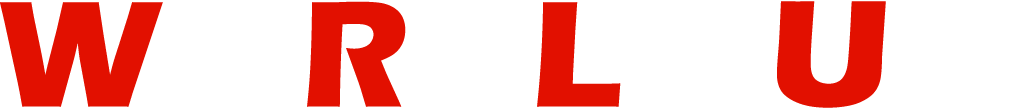Playing online multiplayer games safely is essential to protect your data and privacy in today’s interconnected digital world.
With millions of players sharing sensitive information across gaming platforms, the risks of phishing, hacking, and data breaches are higher than ever.
Understanding the importance of security measures can help you enjoy gaming without compromising your personal information.
From configuring privacy settings to enabling two-factor authentication and recognizing potential scams, taking proactive steps is critical.
This guide offers practical tips and strategies to ensure a secure gaming experience, whether you’re a casual player or a competitive enthusiast. Prioritize your safety while diving into the excitement of online multiplayer games.
Understanding the Risks in Online Multiplayer Gaming
Online gaming platforms are often targeted by cybercriminals due to the sheer volume of active users and the value of in-game assets. Here are some of the most common risks:
| Risk | Description |
|---|---|
| Phishing Attacks | Fraudulent messages designed to steal login credentials or personal information. |
| Malware and Viruses | Downloading unauthorized mods or cheats can infect your device with harmful software. |
| Account Hijacking | Cybercriminals gain access to your gaming account, often reselling it or stealing in-game assets. |
| Data Breaches | Poor security measures by gaming companies may expose sensitive data like emails and passwords. |
| In-Game Scams | Fraudulent schemes within games, such as trading scams or fake gift card offers. |
General Online Gaming Safety Tips

Adhering to some basic safety practices can go a long way in protecting your online gaming experience:
Use Strong Passwords
- Avoid easily guessable passwords.
- Use a combination of uppercase letters, numbers, and special characters.
- Consider using a password manager to generate and store complex passwords.
Enable Two-Factor Authentication (2FA)
- Add an extra layer of security to your account by requiring a second verification step.
Stay Updated
- Regularly update your gaming software, operating system, and antivirus programs to patch vulnerabilities.
Be Wary of Free Downloads
- Avoid downloading third-party tools or mods from unverified sources.
Protecting Personal Data
Your personal data is a valuable asset, and its misuse can have serious consequences.
| Steps to Protect Personal Data | Explanation |
|---|---|
| Minimize Personal Information | Avoid sharing your full name, address, or other personal details in your gaming profile. |
| Use Unique Emails for Gaming Accounts | Create a dedicated email for gaming to reduce exposure to phishing attempts. |
| Disable Location Sharing | Many games ask for location access, but this can compromise your privacy if shared openly. |
What to Do If Personal Data is Compromised
If you suspect your personal data has been leaked:
- Change all related passwords immediately.
- Monitor accounts for unauthorized transactions.
- Report any suspicious activity to the game provider or relevant authorities.
ALSO READ: How to Find the Best Free-to-Play Games Without Sacrificing Quality?
Ensuring Privacy Settings Are Configured Correctly

Privacy settings within games are often overlooked but play a vital role in your safety.
Key Privacy Settings to Check
Profile Visibility
- Adjust who can see your profile information and game activity.
- Opt for “Friends Only” or “Private” settings where possible.
Chat and Communication Settings
- Limit who can send you messages or friend requests.
- Block users who behave inappropriately.
Game-Specific Features
- Many games allow players to hide them in-game achievements or stats. Use these features to reduce exposure.
Recognizing and Avoiding Scams
Scammers often use social engineering tactics to deceive players. Learn to identify red flags:
| Scam Type | How It Works | How to Avoid It |
|---|---|---|
| Phishing Emails | Emails impersonating game companies to steal login details. | Avoid clicking on unknown links; verify sender authenticity. |
| Fake Promotions | Offers like “free skins” or “in-game currency” requiring personal info. | Stick to official promotions advertised within the game. |
| Trading Scams | Fraudulent trades where players promise but don’t deliver items. | Only trade with trusted individuals or within secure systems. |
Safeguarding Payment Information
Online games often involve real-money transactions, making secure payment practices essential.
Tips for Secure Payments
- Use Prepaid Cards or Wallets: Limit exposure by using prepaid cards or digital wallets instead of linking bank accounts.
- Monitor Transaction History: Regularly check for unauthorized charges.
- Stick to Official Stores: Avoid buying in-game currency or items from unofficial websites.
Parental Controls and Family Gaming Safety
For families, ensuring a safe gaming environment for children is crucial.
| Parental Control Feature | Function |
|---|---|
| Screen Time Limits | Restrict the number of hours spent gaming. |
| Content Filters | Block games or chats with inappropriate content. |
| Purchase Restrictions | Prevent unauthorized spending on in-game items. |
Educating Kids About Online Safety
- Teach children about the risks of sharing personal information.
- Encourage open communication about any uncomfortable interactions.
ALSO READ: How to Set Up and Optimize Your Gaming Space: Ergonomics and Ambiance
The Role of Two-Factor Authentication (2FA)

Enabling 2FA is one of the most effective ways to secure your gaming accounts.
| Method | Description |
|---|---|
| SMS Verification | Receive a code via text to complete login. |
| Authenticator Apps | Generate time-sensitive codes using apps like Google Authenticator. |
| Email Verification | Confirm logins through email links sent to your registered account. |
Preventing Account Hijacking
Account hijacking is a common concern among gamers. Here’s how to reduce the risk:
Monitor Login Activity
- Many platforms provide tools to check recent login attempts.
- Log out from unrecognized devices immediately.
Avoid Public Wi-Fi for Gaming
- Public networks are vulnerable to hacking attempts. Use a VPN if gaming on-the-go.
Report Suspicious Activity
- If you notice unauthorized changes to your account, inform the game provider.
Safe Communication Practices
In-game communication features can expose players to cyberbullying, harassment, or scams.
Best Practices for Safe Communication
- Limit Conversations: Avoid engaging with strangers in private chats.
- Report and Block: Use in-game tools to block abusive players and report inappropriate behavior.
- Stay Anonymous: Use pseudonyms instead of real names in chats or usernames.
Additional Tips for Mobile Gamers

Mobile gaming introduces unique risks, especially regarding app permissions and device security.
| Mobile Gaming Risk | How to Mitigate |
|---|---|
| Excessive Permissions | Check app permissions and disable unnecessary access to contacts, location, etc. |
| Fake Gaming Apps | Only download games from trusted app stores like Google Play or Apple App Store. |
| Unsecured Wi-Fi Networks | Avoid gaming on public Wi-Fi; use a secure connection. |
ALSO READ: How to Choose the Right Gaming Mouse and Keyboard for Your Style?
Conclusion
Playing online multiplayer games safely requires vigilance, smart practices, and leveraging security tools.
By following the tips outlined in this guide, you can enjoy gaming while keeping your data and privacy intact.
From setting strong passwords to recognizing scams and configuring privacy settings, these steps will empower you to make safer gaming decisions.