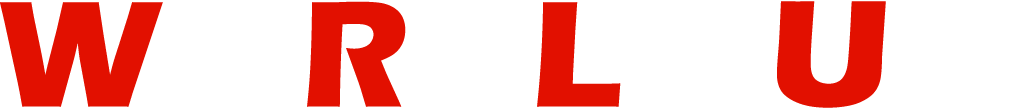Whether you’re a professional eSports player or a casual gamer, having the right gaming mouse and keyboard can elevate your gaming performance.
Your gaming setup isn’t just about aesthetics; the hardware you use can significantly impact precision, speed, and comfort during gameplay.
In this article, we will explore how to choose the perfect gaming mouse and keyboard tailored to your gaming style, preferences, and budget.
Types of Gaming Mice
The first step in choosing the right mouse is understanding the different types available. Gaming mice are designed for various grip styles, features, and gaming needs.
| Mouse Type | Description |
|---|---|
| FPS Mice | Designed for first-person shooter games; lightweight with high precision for quick movements. |
| MOBA/MMO Mice | Feature multiple programmable buttons for complex macros and in-game commands. |
| Ambidextrous Mice | Suitable for both left-handed and right-handed gamers with a symmetrical design. |
| Ergonomic Mice | Tailored to reduce strain on the wrist and hand, ideal for long gaming sessions. |
| Ultra-Lightweight Mice | Focus on speed and agility, weighing less than 80 grams, perfect for fast-paced games. |
Grip Styles
Another critical factor when choosing a gaming mouse is your preferred grip style. There are three primary grip styles:
- Palm Grip: Entire hand rests on the mouse; suitable for larger, ergonomic mice.
- Claw Grip: Fingers are arched while the palm makes minimal contact; works well for smaller, lightweight mice.
- Fingertip Grip: Only fingertips touch the mouse; ideal for precision and quick flicks.
| Grip Style | Best Mouse Type | Pros |
|---|---|---|
| Palm Grip | Ergonomic, larger mice | Comfortable, reduces fatigue |
| Claw Grip | Lightweight, medium-sized mice | Balances control and speed |
| Fingertip Grip | Ultra-lightweight mice | Maximum precision, agile movement |
DPI and Sensor Types
DPI (Dots Per Inch) is a crucial specification for gaming mice, determining the sensitivity of the mouse. High DPI settings allow for faster cursor movement, while low DPI offers better precision.
Key Points to Remember:
- FPS gamers prefer lower DPI for precision aiming (400-1600 DPI).
- MOBA/MMO gamers may benefit from higher DPI (up to 12,000 DPI) for multitasking and faster in-game responses.
Modern gaming mice come equipped with either an optical or laser sensor:
- Optical Sensors: Great for smooth, consistent tracking. Ideal for gamers on cloth mouse pads.
- Laser Sensors: Work on almost any surface but can introduce acceleration issues.
Types of Gaming Keyboards

Gaming keyboards come in different types and layouts. Understanding the differences can help you make an informed decision.
| Keyboard Type | Description |
|---|---|
| Mechanical Keyboards | Offer tactile feedback with individual switches for each key; popular for gaming and typing. |
| Membrane Keyboards | Use a rubber dome for keystrokes; quieter and cheaper but less durable. |
| Hybrid Keyboards | Combine membrane and mechanical features, offering better durability than standard membrane keyboards. |
Mechanical Switches
One of the main features gamers look for in keyboards is the type of mechanical switch. Mechanical keyboards offer several types of switches, which vary in actuation force, noise, and tactile feedback.
| Switch Type | Description | Best For | Example |
|---|---|---|---|
| Linear | Smooth keystrokes with no feedback. | FPS gaming, rapid pressing | Cherry MX Red |
| Tactile | Noticeable bump for feedback. | Typing, MOBA/MMO games | Cherry MX Brown |
| Clicky | Loud, tactile bump with a click sound | Typing enthusiasts | Cherry MX Blue |
ALSO READ: How to Improve Your Gaming Skills with Practice and Focus?
Matching Hardware to Your Gaming Style
Different gaming genres require varying levels of precision, speed, and functionality. Here’s how to match your mouse and keyboard to your preferred game type:
FPS (First-Person Shooter) Games
- Mouse: Opt for an FPS mouse with a lightweight design and low DPI for precision aiming.
- Keyboard: A mechanical keyboard with linear switches for quick key actuation.
Example Setup:
- Mouse: Logitech G Pro X Superlight
- Keyboard: Corsair K70 RGB (Cherry MX Red)
MOBA/MMO Games
- Mouse: Choose a MOBA/MMO mouse with multiple programmable buttons.
- Keyboard: Mechanical keyboard with tactile switches for accuracy.
Example Setup:
- Mouse: Razer Naga X
- Keyboard: Razer BlackWidow Elite (Cherry MX Brown)
Battle Royale Games
- Mouse: A versatile gaming mouse with adjustable DPI settings.
- Keyboard: Compact mechanical keyboards for faster reaction time.
Example Setup:
- Mouse: SteelSeries Rival 600
- Keyboard: HyperX Alloy FPS Pro
Casual and Indie Games
- Mouse: A balanced ergonomic mouse with medium DPI.
- Keyboard: Membrane or hybrid keyboard for comfort.
Example Setup:
- Mouse: Logitech G305
- Keyboard: Corsair K55 RGB (Hybrid)
ALSO READ: How to Set Up Your Streaming Channel: A Beginner’s Guide to Twitch or YouTube Gaming
Connectivity: Wired vs Wireless

Choosing between wired and wireless peripherals depends on your preference and budget.
| Feature | Wired | Wireless |
|---|---|---|
| Latency | Low latency, ideal for competitive gaming | Slight latency but improving with technology |
| Battery | No battery required | Requires charging or battery replacement |
| Portability | Less portable due to cables | Highly portable, minimal cable clutter |
| Price | Generally cheaper | More expensive |
Modern wireless peripherals like the Logitech G Pro X Wireless or Razer Viper Ultimate have improved latency and battery life, making them suitable for competitive gamers.
Additional Features to Consider
When choosing a gaming mouse and keyboard, you might want to consider extra features to enhance your gaming experience:
- RGB Lighting: Adds aesthetics and can be customized for better immersion.
- Customizable Buttons: Programmable keys allow macros and in-game shortcuts.
- Onboard Memory: Save profiles directly to the device for portability.
- Polling Rate: Higher polling rates (1000Hz or more) offer smoother cursor movement.
- Build Quality: Durable materials like PBT keycaps or aluminum frames ensure longevity.
- Anti-Ghosting and N-Key Rollover: Prevent missed inputs during intense gameplay.
Tips for Maintaining Your Gaming Peripherals

To ensure longevity and optimal performance, follow these tips:
- Clean Regularly: Use compressed air and microfiber cloths to remove dust and debris.
- Avoid Eating/Drinking: Food particles and liquids can damage switches and sensors.
- Check for Firmware Updates: Update your mouse and keyboard software for bug fixes and new features.
- Store Properly: Use a case or protective bag when traveling with peripherals.
- Cable Management: Use cable clips to prevent tangles and strain on wired devices.
ALSO READ: How to Get Started with Mobile Gaming: Tips for New Players
Conclusion
Choosing the right gaming mouse and keyboard for your style can make a world of difference in your gaming performance and comfort.
Start by understanding your preferred grip, gaming genre, and the features that matter most to you.
Whether you’re playing FPS, MOBA, or casual games, the right peripherals will help you play your best and enjoy every session.
FAQs
Q1: What is the best DPI setting for gaming?
The ideal DPI depends on your gaming genre. FPS players usually stick to 400-1600 DPI, while MOBA/MMO players may use higher settings (3000-12000 DPI).
Q2: Are wireless gaming mice good for competitive gaming?
Yes, modern wireless mice like the Logitech G Pro X Wireless have low latency and perform on par with wired mice.
Q3: Should I buy a mechanical keyboard for gaming?
Mechanical keyboards are highly recommended for gaming due to their durability, responsiveness, and tactile feedback.
Q4: How many programmable buttons do I need on my gaming mouse?
FPS players need fewer buttons (2-4), while MMO/MOBA players may benefit from 8-12 programmable buttons.