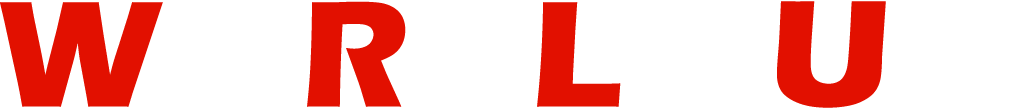Optimizing Your Gaming Space is essential for enhancing comfort, improving performance, and creating an immersive experience.
Whether you’re a casual gamer or a professional streamer, a well-designed setup can prevent physical strain, boost focus, and elevate your gaming sessions.
From ergonomic furniture to lighting ambiance, every detail plays a critical role in maximizing your enjoyment.
This guide provides actionable tips on setting up an ergonomic gaming space, perfecting lighting and sound, managing cables, and incorporating personal style.
With insights on room layout, accessories, and future-proofing, you’ll learn how to create a functional and visually appealing environment tailored to your needs. Dive in to transform your gaming area into a powerhouse of comfort and efficiency.
Why a Well-Designed Gaming Space Matters?
A thoughtfully designed gaming area offers numerous benefits:
- Comfort and Health: Prevents issues like back pain, wrist strain, and eye fatigue.
- Enhanced Performance: A clutter-free, ergonomic setup improves focus and precision.
- Aesthetic Appeal: A visually pleasing space can boost morale and creativity.
Ergonomic Principles for Gaming
Importance of Ergonomics
Ergonomics is essential to ensure that your body is supported properly during prolonged gaming sessions.
A poorly designed setup can lead to repetitive strain injuries, carpal tunnel syndrome, and posture-related problems.
Setting Up the Right Chair
Investing in an ergonomic chair with adjustable height, lumbar support, and armrests is crucial. Features to look for:
- Adjustable lumbar support for lower back comfort.
- Recline functionality for relaxation between sessions.
- Padded armrests to reduce strain on your shoulders and elbows.
Desk Height and Placement
The desk should allow your arms to rest at a 90-degree angle while using the keyboard and mouse. Ensure there is enough space for your legs to stretch and move freely.
Monitor Positioning
Position your monitor at eye level and about 20–30 inches away from your face. This prevents neck strain and reduces the risk of eye fatigue. For multi-monitor setups, arrange monitors in an arc for seamless transitions.
Keyboard and Mouse Setup
Keep your keyboard and mouse at the same level and ensure they’re easily reachable without overstretching.
Use wrist supports to prevent strain and consider a gaming mouse with customizable DPI settings for precision.
ALSO READ: How to Choose the Right Gaming Mouse and Keyboard for Your Style?
Lighting and Ambiance

Choosing the Right Lighting
Good lighting reduces eye strain and sets the mood for gaming. Key types of lighting include:
- Task Lighting: Focused lights like desk lamps for visibility.
- Ambient Lighting: Soft, indirect lighting to reduce glare.
- Accent Lighting: Decorative lights to enhance aesthetics.
RGB Lighting: Pros and Cons
RGB lighting has become synonymous with gaming setups. While it adds a modern, dynamic look, excessive use can create distractions. Balance RGB lighting with neutral tones for a harmonious effect.
| Advantages | Disadvantages |
|---|---|
| Customizable colors | Can be overwhelming |
| Enhances ambiance | May increase energy costs |
| Complements gaming themes | Can distract during gameplay |
Natural vs. Artificial Lighting
Whenever possible, incorporate natural light to reduce dependence on artificial sources. Use blackout curtains for better control over glare during daytime gaming sessions.
Acoustics and Audio Optimization
Soundproofing Your Gaming Space
Soundproofing reduces external noise and prevents your gaming sounds from disturbing others. Use:
- Acoustic foam panels for walls.
- Carpets or rugs to minimize sound reflection.
- Door and window seals to block external noise.
Headset vs. Surround Sound
A good gaming headset offers immersive sound and is ideal for competitive gaming, while surround sound systems enhance the cinematic experience for casual play.
| Headset | Surround Sound |
|---|---|
| Portable and personal | Better for group gaming sessions |
| Provides noise isolation | Requires dedicated space |
| Ideal for competitive gamers | Suitable for immersive experiences |
Cable Management Tips
Organizing Cables for Functionality
Cable clutter can ruin the aesthetic and functionality of your gaming space. Consider these strategies:
- Use zip ties and Velcro straps to bundle cables.
- Label cords to identify them easily.
- Route cables behind the desk using adhesive clips.
Tools for Cable Management
- Cable sleeves for bundling multiple cords.
- Under-desk cable trays to keep wires off the floor.
- Color-coded cable ties for organization.
ALSO READ: How to Improve Your Gaming Skills with Practice and Focus?
Decor and Personalization

Adding Personality to Your Setup
Your gaming space should reflect your style. Consider:
- Posters or wall art of your favorite games.
- Collectibles and action figures displayed on shelves.
- Custom mousepads and keyboard skins.
Minimalist vs. Maximalist Designs
- Minimalist: Clean lines, neutral tones, and minimal decor for a sleek look.
- Maximalist: Vibrant colors, bold patterns, and abundant decor for a lively vibe.
Gaming Room Layout and Space Optimization
Small Room Solutions
Maximize space by:
- Using wall-mounted shelves and monitors.
- Opting for a compact, foldable desk.
- Investing in multi-functional furniture like gaming chairs with storage.
Multi-Purpose Gaming Spaces
Combine gaming with other functions like work or entertainment. Use partitioning to delineate the areas visually.
Additional Accessories for Gaming Comfort
Wrist Supports and Footrests
- Wrist Supports: Reduce pressure on your wrists while gaming.
- Footrests: Improve circulation and posture during long sessions.
Blue Light Filters and Eye Care
- Install blue light filters on your monitor to reduce strain.
- Take breaks every 20 minutes to avoid digital eye strain (20-20-20 rule).
Future-Proofing Your Gaming Space

Planning for Technology Upgrades
As gaming technology evolves, prepare for future upgrades by:
- Ensuring sufficient outlets and surge protectors.
- Choosing modular furniture that adapts to new equipment.
- Keeping your setup scalable for additional monitors or peripherals.
ALSO READ: How to Set Up Your Streaming Channel: A Beginner’s Guide to Twitch or YouTube Gaming
Conclusion
A gaming space that combines ergonomic principles with personalized ambiance enhances comfort, health, and gaming performance.
From investing in the right chair to organizing cables and setting the mood with lighting, every detail matters.
By following these guidelines, you can create a setup that’s not only functional but also a joy to use.
Frequently Asked Questions
How much should I invest in a gaming chair?
A good gaming chair typically costs between $150 and $400, depending on its features.
What’s the best lighting setup for a gaming room?
A mix of task, ambient, and accent lighting ensures functionality and aesthetics.
How can I reduce noise in my gaming space?
Soundproofing materials like foam panels, carpets, and door seals are effective solutions.