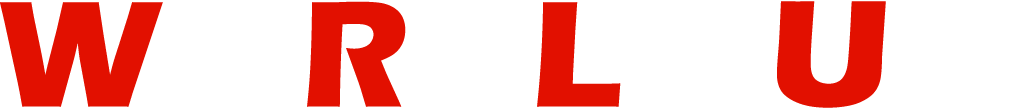Setting up your first gaming PC is an exciting milestone. However, it can also feel overwhelming with so many components, configurations, and considerations involved.
This complete guide will walk you through the essential steps to set up your first gaming PC, ensuring you have the ultimate gaming experience.
From choosing the right hardware to installing your software and optimizing performance, we’ve got you covered.
Understanding the Basics of a Gaming PC
A gaming PC is a computer optimized for playing video games at high resolutions and frame rates.
It differs from regular PCs in its focus on powerful processors, high-performance graphics cards, and advanced cooling systems.
To ensure the best experience, each component should be carefully selected based on your gaming preferences.
Choosing the Right Components

Before building your gaming PC, selecting the right components is crucial. Here’s what you need to consider:
Processor (CPU)
The CPU is the brain of your computer and handles most tasks during gaming. For most gamers, a mid-range CPU like the AMD Ryzen 5 or Intel Core i5 provides excellent performance.
If you’re streaming or multitasking, consider higher-end options like the AMD Ryzen 7 or Intel Core i7.
Graphics Card (GPU)
The GPU is arguably the most critical component for gaming. NVIDIA GeForce RTX series or AMD Radeon RX series cards are popular choices for their balance of performance and price. Choose a GPU that matches your monitor’s resolution and refresh rate.
Memory (RAM)
For gaming, 16GB of RAM is recommended. If you’re on a tight budget, 8GB can suffice, but upgrading to 16GB ensures smoother multitasking and gameplay.
Storage (HDD vs SSD)
- HDDs: Affordable but slower.
- SSDs: Faster loading times and better performance.
Consider using a combination of both: a smaller SSD for your operating system and frequently played games, and an HDD for bulk storage.
Power Supply Unit (PSU)
The PSU powers all components. Choose a PSU with at least 80 PLUS Bronze certification for efficiency. Calculate your power requirements based on your components and add a 20% buffer.
Motherboard
Ensure compatibility with your CPU and GPU. Features like built-in Wi-Fi, overclocking support, and additional ports can enhance your experience.
Case
The case should accommodate your components, provide proper ventilation, and suit your aesthetic preferences. Cases come in different sizes (ATX, Micro-ATX, Mini-ITX) to match your motherboard.
ALSO READ: How to Start Gaming on a Budget: Affordable Gear and Game Recommendations
Tools You’ll Need
Having the right tools on hand makes assembling your gaming PC much easier. Here’s a checklist:
| Tool | Purpose |
|---|---|
| Phillips-head screwdriver | Installing screws for components |
| Anti-static wrist strap | Preventing static damage to hardware |
| Thermal paste (optional) | Enhancing CPU cooler efficiency |
| Cable ties | Managing cables |
| Flashlight | Illuminating hard-to-see areas |
| Tweezers (optional) | Adjusting small cables or connectors |
Assembling Your Gaming PC

Building your PC is like solving a puzzle. Follow these steps:
Step-by-Step Assembly Instructions
- Install the CPU: Open the CPU socket on the motherboard, align the CPU’s notches, and secure it.
- Attach the Cooler: If your CPU cooler doesn’t come with pre-applied thermal paste, add a small pea-sized amount to the CPU.
- Install RAM: Push the RAM sticks into the motherboard’s slots until they click into place.
- Mount the Motherboard: Secure the motherboard in the case using screws and standoffs.
- Install Storage Drives: Attach SSDs or HDDs to their respective slots and connect cables.
- Install GPU: Insert the GPU into the PCIe slot and secure it with screws.
- Connect the PSU: Attach power cables to the motherboard, GPU, and drives.
- Cable Management: Use cable ties to organize wires for better airflow.
- Power On: Double-check connections and press the power button.
Common Assembly Mistakes to Avoid
- Forgetting to use standoffs for the motherboard.
- Incorrectly aligning the CPU.
- Leaving cables tangled, which restricts airflow.
ALSO READ: How to Play Wordle in Other Languages: Tips for Non-English Versions
Installing Your Operating System
Once your PC is assembled, you need to install an operating system (OS). Windows is the most popular choice for gaming due to its compatibility with most games and software.
Steps to Install Windows
- Download the Windows ISO file from Microsoft’s website.
- Create a bootable USB drive using tools like Rufus.
- Plug the USB drive into your PC and boot from it.
- Follow the on-screen instructions to install Windows.
- Activate your copy of Windows with a valid license key.
Configuring Your PC for Gaming
Updating Drivers
Ensure your drivers are up-to-date for optimal performance:
- GPU drivers (NVIDIA or AMD)
- Chipset and motherboard drivers
- Network drivers
Optimizing Settings
- Set your monitor’s refresh rate to its maximum.
- Adjust in-game settings based on your GPU’s capabilities.
- Enable overclocking (optional) if your CPU and GPU support it.
Essential Peripherals and Accessories
Your PC isn’t complete without peripherals. Here are the essentials:
| Peripheral | Recommended Features |
|---|---|
| Monitor | High refresh rate (144Hz or higher), low response time |
| Keyboard | Mechanical keys, customizable RGB lighting |
| Mouse | Adjustable DPI, ergonomic design |
| Headset | Surround sound, noise-canceling microphone |
| Controller | Xbox or PlayStation-compatible |
| Webcam (optional) | High resolution for streaming |
Troubleshooting Common Issues

- PC won’t power on: Check power connections and PSU switch.
- No display: Verify GPU and monitor connections.
- Frequent crashes: Update drivers and monitor temperatures.
- Overheating: Ensure proper ventilation and check cooler installation.
Final Tips and Tricks for Gaming Success
- Backup Your Data: Use cloud services or external drives.
- Optimize Your Internet: Use a wired connection for stable gaming.
- Stay Informed: Follow gaming forums and update your hardware when needed.
ALSO READ: How to Analyze Wordle Stats: What Your Win Rate and Guesses Mean
Conclusion
Setting up your first gaming PC is a rewarding journey. With patience and attention to detail, you’ll enjoy a powerful system that delivers incredible gaming experiences.
Whether you’re a casual player or an aspiring eSports competitor, your custom-built PC will be a source of pride and performance for years to come.